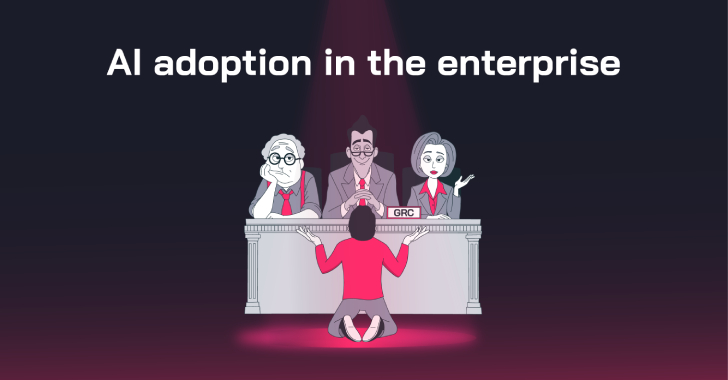Browser Extensions A Silent Threat Leaking Corporate Data
From grammar tools to the latest AI assistants, browser extensions have become indispensable. But a new report reveals a hidden danger: their broad access privileges are turning them into a significant security vulnerability, potentially exposing sensitive enterprise data without IT even knowing.

We all use browser extensions, right? From grammar checkers to those handy AI tools, they're part of our daily workflow. But here's the thing: many IT and security folks are overlooking a growing threat – the excessive permissions these extensions often have.
LayerX just dropped their Enterprise Browser Extension Security Report 2025. It's a deep dive that combines public marketplace info with real-world enterprise data. The goal? To shine a light on a seriously underestimated area of cybersecurity: your browser extensions.
The report uncovers some eye-opening findings that could impact your security plans for the rest of the year. We're talking about risky permissions, shady developers, and more. Let's break down some of the key stats.
Key Takeaways: Enterprise Browser Extension Security Report 2025
1. Extensions are Everywhere. Almost every employee (99%) has browser extensions installed. Over half (52%) have more than ten!
Security analysis: Basically, everyone is potentially at risk.
2. Access Granted? Too Much Access. A whopping 53% of extensions used by employees can get to sensitive data – think cookies, passwords, and even the content of web pages.
Security analysis: One compromised employee could put the whole organization in danger.
3. Who Are These Developers, Anyway? More than half (54%) of extension publishers are basically unknown, identified only by a Gmail address. And 79% have only published a single extension.
Security analysis: It's tough, if not impossible, to properly vet these extensions with current IT resources.
4. GenAI Extensions: The New Wild West. Over 20% of users have at least one GenAI extension installed, and 58% of those have high-risk permissions.
Security analysis: Time to define clear policies for using GenAI extensions and how data is shared.
5. Outdated and Unverified Extensions: A Recipe for Disaster. Over half (51%) of extensions haven't been updated in over a year. And 26% of extensions in enterprises are sideloaded, bypassing even basic security checks.
Security analysis: Extensions can be vulnerable, even if they aren't intentionally malicious.
5 Recommendations for Security and IT Teams
The report isn't just about data; it also offers actionable advice on how to tackle the browser extension threat.
Here's the LayerX prescription:
- Audit everything: Get a complete picture of all extensions in use. This is step one.
- Categorize: Group extensions based on type and risk. Certain types of extensions are more appealing to attackers.
- List permissions: Know what each extension can access to map the attack surface.
- Assess Risk: Evaluate the risk of each extension based on permissions, access, reputation, and how it was installed. Combine these into a unified risk score.
- Apply Adaptive Enforcement: Use your analysis to create risk-based policies tailored to your specific needs and risk profile.
Get the Full Story
Browser extensions aren't just handy tools; they're a potential attack vector many organizations are completely unaware of. LayerX's 2025 report offers the data and analysis you need to get this risk under control and create a more secure browser environment.